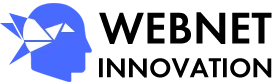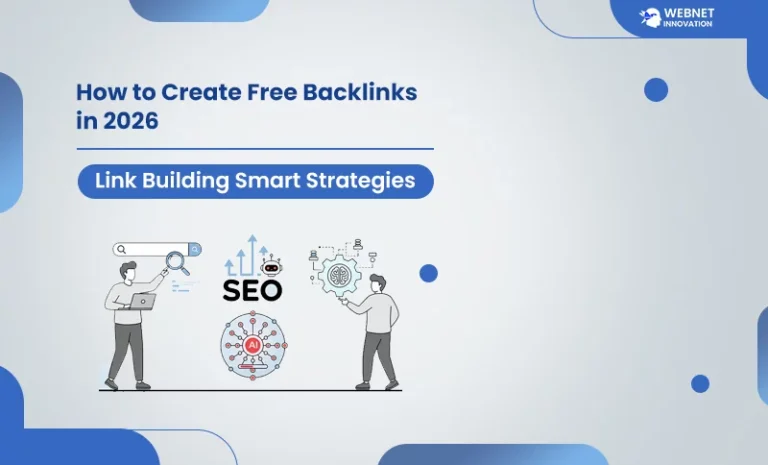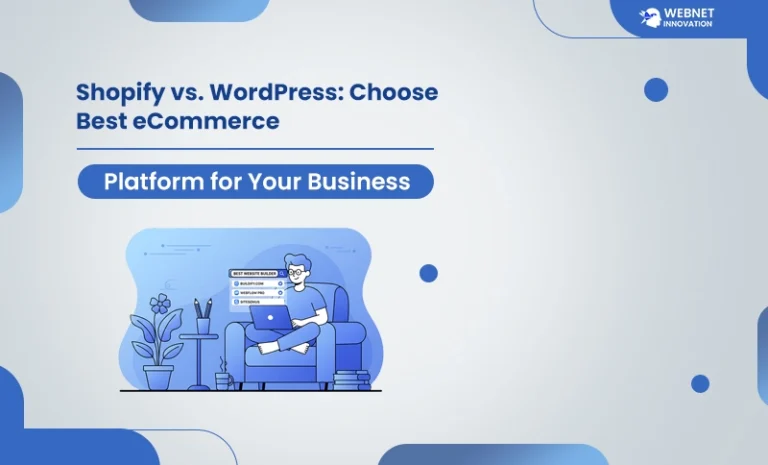Let’s be honest, the world of website design has changed, and it’s not just about learning a new CSS property anymore. Artificial Intelligence powers the biggest transformation, and it’s here to stay. Now it’s time to forget the old fear that AI will replace the web designer. In 2025, the reality is far more exciting: AI is becoming the single most powerful assistant you could ever hire—and many of the best tools offer incredibly robust free tiers. This isn’t about letting a robot take over; it’s about supercharging your web design workflow so you can focus on the truly creative, human-centric parts of your job.
I’ve done a lot of research to give you this guide to the best free AI tools for web designers in 2025. No matter if you’re experienced and want to make prototypes faster, or a student creating your first portfolio, these tools will save you time and let you explore new creative ideas. It’s not just about being faster; it’s about giving your clients great results using smart tech. By using these free AI tools, you can focus less on the small stuff and be a more strategic design lead. This guide will show you how to use AI in your design process, from wireframing and content creation to getting code suggestions. Get ready to change how you work and secure your place in design.
AI for Rapid Design & Prototyping – Free AI tools for Website Designers
The start of any web design project—the wireframes, mockups, the whole structure—can really eat up your time. You’re turning a basic idea into something you can actually see and use. Now that it’s 2025, there are free AI tools for website designers that can do this initial work really fast. This lets you jump straight to the important design work that makes your project special. These tools are becoming essential for any modern web design process.
Uizard: Turning Sketches and Ideas into Prototypes with AI
Uizard is great for quick prototyping. It turns basic input into a digital design, which really speeds up the start of any project. The free option has some limits on projects, but it still lets you develop a complete concept for a client.
The Free Uizard Advantage for Web Designers
This tool has a great feature Sketch-to-Design. Just take a photo of your wireframe, even if it’s drawn on a napkin, upload it, and the AI will understand it. It turns those sketches into a neat, editable digital prototype. This is awesome for meetings with clients. You can quickly sketch something and have a prototype ready in minutes.
Uizard also has a Text-to-Design feature. Tell it what kind of website you want – like a cool portfolio site for a photographer, dark mode, big headline – and the AI builds a UI with several screens. No more staring at a blank screen designers can then jump in to smooth things out, tweak the components, and add that special brand touch that only a human can. It’s a real team effort the AI sets the stage, and you bring the magic.
Relume AI: Generating Sitemaps and Wireframes Instantly
Relume is a focused tool that tackles a really annoying but important project part planning and structure. Its AI-powered Sitemap and Wireframe creation is great for web designers dealing with big, content-rich sites.
Streamline Planning with Relume’s Free AI Tier
Instead of listing pages and content in a spreadsheet, you give Relume’s AI a short project description. Right away, it makes a logical sitemap that fits what’s usual in your industry. It gives you suggested page titles and content types. This gives you a basic structure for your site right away.
Going further, the AI can change that sitemap into simple wireframes for each page. These aren’t just random boxes. They’re organized layouts with sample text and parts that go with good business practices for the type of business that you chose. For a free AI tool, the level of structural smarts is the best you can find. It gets rid of the work of planning the structure, letting you start designing the look, feel, and small details that make a website stand out. You can use the AI for the details, so you can be creative.
Figma AI Plugins: Smart Automation in Your Design Canvas
Figma, the go-to design tool, now works even better with a growing number of free AI plugins. Figma isn’t AI, but its open setup lets developers add helpful automation right where you design.
The Power of AI Automation Within Figma
Check out plugins with free options like Magician—it helps create copy, icons, or design ideas from text. There’s also Wireframe Designer, which automatically makes detailed layouts. These tools cut down tasks that used to take hours to just a few seconds:-
- Layout Creation- Ask the AI to make a 4-column feature area with a fading background, and it gives you a well-organized, adaptable piece that’s ready for you to style.
- UX Writing- Can’t think of the right button wording? Magician can give you five choices for an Empty State or a Call to Action quickly.
- Icons- Need a special, one-of-a-kind icon? AI generators inside Figma can create it, keeping the style consistent throughout your design system.
The great thing is how these tools fit into your workflow. You stay in your main design space. These free AI tools work like a non-stop helper in Figma, taking care of small tasks so you can focus on the big picture and keep the user experience consistent.
AI for Visual Assets & Branding – Free Tools to Perfect Your Aesthetic
A website is nothing without compelling visuals and a cohesive brand identity. Historically, this meant expensive stock licenses or lengthy design sessions. Today, free AI tools are providing professional grade image generation, background removal, and color theory assistance, ensuring your 2025 projects are visually stunning without breaking your budget.
Canva Magic Studio: AI-Powered Visual Creation and Editing
While Canva is often associated with social media, its growing suite of AI-powered features, collectively known as Magic Studio, offers serious value for web designers—especially those working on quick prototypes or smaller business sites. The free tier has generous usage limits for its core AI functions.
Free AI Features in Canva for Web Designers
- Magic Write (Content): Though primarily for text, its ability to generate compelling headings, bullet points, and short descriptions for a website section is invaluable.
- Magic Edit (Images): Need to remove an unwanted object or person from a photo for a hero banner? Magic Edit lets you select an area and describe what you want to replace it with—a powerful, free alternative to using Photoshop for quick edits.
- Background Remover: Perhaps the most frequently used AI feature for web design workflow, Canva’s background remover is fast and often pixel-perfect, making it easy to create clean product shots or cutouts for custom layouts.
Canva’s free AI tools are perfect for the designer who needs high-quality, on-the-fly assets for a presentation or an early-stage mockup. It democratizes complex image manipulation, letting you focus on the layout and user flow.
Generative AI: Image Creation with GPT-4o (Free Tier) and Gemini
In 2025, text-to-image generation is a cornerstone of the modern web designer’s toolkit. The key is knowing which major platforms offer excellent quality on a free tier.
Leveraging Multimodal AI for Custom Visuals
- GPT-4o (Free with Limits): OpenAI’s latest model is multimodal, so it’s great at understanding detailed image requests. The free version gives you a set number of images you can make daily. Designers can use it to come up with cool hero images that you won’t have to pay royalties on. You can also make abstract backgrounds, or even visual layouts of interfaces just from text descriptions. It’s really good at following detailed instructions, which makes it perfect for creating visuals that really match your brand’s look.
- Google Gemini (Free Tier): Gemini works well with Google’s other services and is great at making images from text. It’s especially good at creating realistic pictures and images that fit the situation. If you’re a web designer and need placeholder photos or concept art that looks professional, Gemini’s free access is a huge plus.
With these free AI tools, you can say goodbye to boring stock photos. Now you can make your own images that fit each part of your website, improving how it looks overall.
Khroma and Fontjoy: AI for Perfect Color & Typography
Color palettes and font pairings are crucial to a successful design but can be subjective and time-consuming. These two specialized free AI tools bring an objective, intelligent system to your branding decisions.
Making Objective Design Choices with AI
- Khroma (Color Generator): Khroma lets you pick 50 colors you love. Its AI figures out your taste and makes endless color combos that look great together and are checked by pros. This tool is super useful if you are a designer and always exploring color hard or needs a quick second color set for a brand. Additionally, it shows you how the colors look in real situations, like on a poster or website, so you can easily see how they’ll work in your designs.
- Fontjoy (Font Pairing): This tool use machine learning to suggest font combinations that are visually balanced. You can select an existing font, and Font joy will suggest a pairing that works well based on contrast or similarity, saving you hours of trial-and-error in Google Fonts. It’s a simple, free AI tool that can help keep your fonts consistent across your work.
These small, focused AI helpers contribute immensely to the overall speed and professional quality of your web design workflow by automating critical aesthetic decisions.
Free AI Website Builders – Generating Full Sites for Rapid Client Delivery
The most visible area of AI in web design is the complete website builder. In 2025, these platforms offer surprisingly powerful free tiers that can generate a foundational, fully functional website in minutes. For a professional web designer, they are not a replacement for custom work, but an ultimate starting point or a perfect solution for low-budget clients.
Wix ADI (Artificial Design Intelligence): The All-Rounder Foundation
Wix has been a pioneer in user-friendly website creation, and its ADI feature is a mature, robust free AI tool that starts the design process instantly. It is ideal for freelancers who need to quickly mock up a concept for a client before diving into a full custom build.
Wix ADI’s Free-Tier Value for Web Designers
You answer a few questions about the site’s purpose, brand voice, and desired functionality (e.g., “Online store for handcrafted jewelry with a minimalist aesthetic”), and Wix ADI generates a complete draft site—layout, images, text, and structure.
The free plan comes with Wix branding, but the value is in the speed of generation and the quality of the starting point. A smart web designer uses the ADI to handle the generic structuring and content population, then takes the output and immediately begins customizing it using the traditional editor. This means you skip the 80% of generic setup time and jump straight into the 20% of design refinement where you add your unique value. It’s a huge accelerator for the web design workflow, especially for small business websites.
Hostinger AI Website Builder: Speed and Simplicity with Free AI
Hostinger has quickly gained traction by offering an extremely fast, simple, and budget-friendly entry point into website creation. Its free AI website builder for ecommerce is one of the best choices for a beginner web designer or someone needing a quick portfolio site.
The Free & Simple Power of Hostinger AI
The AI asks for basic information and, within minutes, produces a clean, fast-loading, mobile-responsive website. Crucially, Hostinger’s AI tools include:
- AI Writer: Generates relevant, short-form copy for your site sections.
- AI Image Generator: Creates placeholder images that are contextually relevant to the industry you specified.
The platform’s free access is focused on providing the core functionality, allowing the web designer to focus on customizing the generated design and layout through their intuitive drag-and-drop editor. The result is a professional-looking site built faster than a traditional theme setup, making it a powerful free AI tool for portfolio creation or simple landing pages.
Framer AI: From Prompt to Publish for Modern Designer Portfolios
Framer has transitioned from a niche prototyping tool to a full-fledged, no-code platform that puts design first, powered by highly effective AI. Its generous free plan is practically a must-have for every modern web designer’s toolkit.
Framer’s Free-Tier Focus on Designer Control
Framer’s AI allows you to literally type in a prompt (“A sleek, dark-mode landing page for a SaaS startup with a modern, circular grid layout”) and watch it generate a live, responsive website.
What sets Framer apart is the designer-level control you retain after the generation. Unlike some builders that lock you into rigid templates, Framer’s output is entirely editable using a powerful visual editor. The free plan allows you to publish a fully functional, professional-looking website on a Framer subdomain. For creating high-quality, high-speed portfolios, splash pages, or interactive mockups that feel like a finished product, Framer is the undisputed king of free AI tools in the full-site generation category in 2025. It empowers the designer to generate the structure with AI and apply the polished design themselves.
AI for Content, SEO, and Code Polish – Refining the Final Product
A design is only as good as the content and the code that powers it. These final stages often require highly technical or linguistic expertise. In 2025, free AI tools provide the finishing touches, optimizing your work for search engines and ensuring clean development practices.
ChatGPT / Gemini: Your Free AI Content and SEO Assistant
These large language models (LLMs) are more than just chatbots; they are essential top free AI tools for web designer who needs to bridge the gap between design and content strategy.
Using Free LLMs in the Web Design Workflow
- Content Generation and Refinement: If a client provides vague copy, you can ask ChatGPT or Gemini to rewrite a paragraph to be “more engaging,” “shorter and punchier,” or “optimized for a mobile screen.” This ensures the content works harmoniously with your design layout.
- SEO Brainstorming: A great website needs great SEO. Use the free tiers of these LLMs to:
- Generate a list of relevant long-tail keywords for a specific page.
- Draft compelling meta titles and descriptions that adhere to character limits.
- Suggest a logical H-tag structure for a blog post based on a topic.
The key to using them effectively is providing context and design constraints. Tell the AI, “I need a headline for a hero section that is exactly 60 characters and must include the keyword ‘free AI tools for web designers’.” This human-directed prompting turns a general tool into a specialized, free assistant that dramatically speeds up the content-side of your web design workflow.
GitHub Copilot / Tabnine: Free Code Assistance for Designers
While many web designers operate in a no-code environment, there are always moments where custom CSS, a small JavaScript snippet, or an HTML embed is needed. For those moments, free AI coding tools are a lifesaver.
Leveraging Free Code Generation
- GitHub Copilot (Free for Verified Students/Open-Source Developers): Copilot integrates directly into your code editor and suggests complete lines or blocks of code based on what you are typing. For a designer needing a simple CSS animation or a functional embed for a client’s site, this free access (if you qualify) provides instant, vetted solutions, reducing time spent searching for code snippets.
- Tabnine (Free Tier): Tabnine offers smart code autocompletion. Unlike a standard text editor that only suggests functions, Tabnine’s AI learns from your code and predicts what you’re likely to write next. Its free version is excellent for accelerating the final coding stage, whether you’re adjusting a WordPress theme file or crafting a custom interaction.
These free AI tools for web designers ensure that when you need to “break out the code,” you do so with maximum speed and accuracy, maintaining the integrity and quality of the final product.
The Strategic Imperative: Free AI Tools for Web Designers in 2025
AI technology is changing web design field, making it more efficient and creative. If you aren’t using free AI tools in your daily work in 2025, you’re missing out on saving time, money, and boosting your creativity.
This list of the best free AI tools for web designers shows that it’s now easier than ever to get started with this cool tech. Forget expensive subscriptions – you can transform your work without breaking the bank.
A quick recap of the human-AI partnership:
- AI handles: The initial structure, repetitive asset creation, draft content generation, code suggestion, and technical checks.
- You handle: The creative vision, the brand story, the emotional connection, the overall user experience strategy, and the final, beautiful polish that only human intuition can provide.
Your value as a web designer is moving away from the manual execution of tasks and toward the strategic direction of intelligent tools. Experiment with Uizard for rapid prototyping, leverage Framer AI for stunning portfolio mockups, and use the power of ChatGPT for lightning-fast SEO copy. By doing so, you will not just keep up with the industry; you will lead it, proving that the most valuable part of any digital experience is the human designer behind the intelligent tools.
Start your free trials today and transform your web design workflow for a more productive, creative, and successful future. The best time to start was yesterday; the next best time is right now.