In this article, we will share some tricks of htaccess that improve your website’s SEO and loading speed. It doesn’t matter if you’re not a developer and don’t know what htaccess can do, so don’t need to worry. You’re at the right place to learn everything you need to know.
If you’re using a Linux server so you already have a power of htaccess with your website to improve your website’s performance. This file gives a power to boost your SEO ranking and website page loading.
What You Will Learn?
Here is the step-by-step guide will cover:
- What is .htaccess? Understand what htaccess is and its role in managing server configurations.
- How .htaccess Works Learn how htaccess interacts with the server and website to optimize performance.
- Where to Place .htaccess Find out where to find and modify the htaccess file on your hosting server.
- Essential .htaccess Hacks explore the top htaccess tricks to improve website speed and SEO performance.
1. What is htaccess?
htaccess is a configuration file used by Apache-based web servers to manage server behavior. The short form is “Hypertext Access,” this file gives website administrators to control a wide range of server settings without requiring direct access to core server configurations.
One of the reasons htaccess is so powerful is its versatility. It enables you to implement redirects, restrict access, set custom error pages, and even enhance website security. For instance, you can create rules to force HTTPS connections, block specific IP addresses, or prevent directory browsing—all with just a few lines of code.
It is the best way to store your website data in the user’s browser cache system, that helps to improve page speed. This file also helps to remove the Leverage Browser Caching error fetching by Google PageInsights.
In terms of improving page speed, htaccess allows you to enable browser caching, gzip compression, and other performance optimizations. These features reduce the amount of data transferred between the server and the user’s browser, resulting in faster load times and a smoother user experience.
The beauty of htaccess lies in its simplicity and accessibility. You don’t need advanced technical skills to use it. With a basic understanding of its syntax and a text editor, you can start making impactful changes to your website’s performance.
In the next section, we’ll dive deeper into how htaccess works and how you can leverage its capabilities to enhance your website.
2. How htaccess Works?
htaccess works as an intermediary between the server and your website, processing requests and applying defined rules. When a user visits your website, the server checks the htaccess file for instructions on how to handle specific requests. These instructions can include redirecting URLs, enabling caching, or compressing files.
For example, if you set up browser caching in htaccess, the server informs the browser to store certain files locally. This reduces the need to reload those files on subsequent visits, resulting in faster load times. Similarly, gzip compression ensures that data is transferred in a compressed format, saving bandwidth and improving page speed.
By customizing the htaccess file, you can optimize server responses, improve resource delivery, and create a seamless user experience. However, because htaccess directly influences server behavior, even small errors can cause issues. Always test changes thoroughly to ensure they work as intended.
3. Where to Place htaccess?
We can access the htaccess file, it is typically placed in the root directory of your website, such as /public_html/ or /www/. This location allows the file to apply rules site-wide. However, you can also place htaccess files in subdirectories to define rules specific to those folders. Make sure the file is named htaccess (with the dot) and has proper permissions to function correctly.
4. Trick of htaccess for Speed Optimization?
Discover the top htaccess tweaks and tricks to improve website speed and SEO. Before implementing these hacks, we strongly recommend taking a backup of your website to ensure you can restore it if needed.
Here is the list of tricks:
- Redirect Your Website Domain to a Single URL
Redirecting all variations of your domain (e.g., www and non-www) to a single preferred URL can help you avoid duplicate content issues and maintain consistent SEO rankings.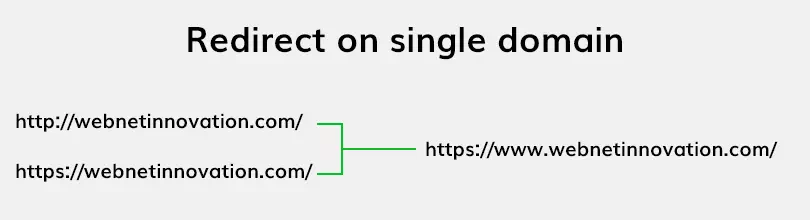
- Keep SEO-Friendly URLs
Use htaccess to create clean and readable URLs. This makes your content more accessible to users and search engines, improving user experience and rankings. - Serve Static Cache Policy
Enable browser caching for static assets like images, CSS, and JavaScript files. This reduces server load and speeds up page loading by storing files locally in the user’s browser. - Run Website with HTTPS
Redirecting all HTTP traffic to HTTPS forces your website to load over HTTPS. This ensures secure connections and boosts SEO, as search engines prioritize HTTPS websites. - Enable HSTS
Add HTTP Strict Transport Security (HSTS) headers to your htaccess file to enforce HTTPS and protect your website from protocol downgrade attacks.
Implementing these htaccess hacks can significantly enhance your website’s performance, security, and SEO. Test each change carefully to ensure it works as expected without causing errors.

